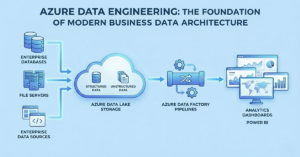Introduction to Data Analytics
Global Teq offers a beginner-friendly Data Analytics course. This data analytics course for beginners helps you understand how leading companies use data to make smart business decisions. You’ll also gain practical skills that are useful across many industries.
Whether you’re starting your career, planning a career change, or just exploring new opportunities, this data analysis online course is a great place to begin. No prior experience is required to get started.
Whether you’re starting your career, planning a career change, or just exploring new opportunities, this data analysis online course is a great place to begin. No prior experience is required to get started.
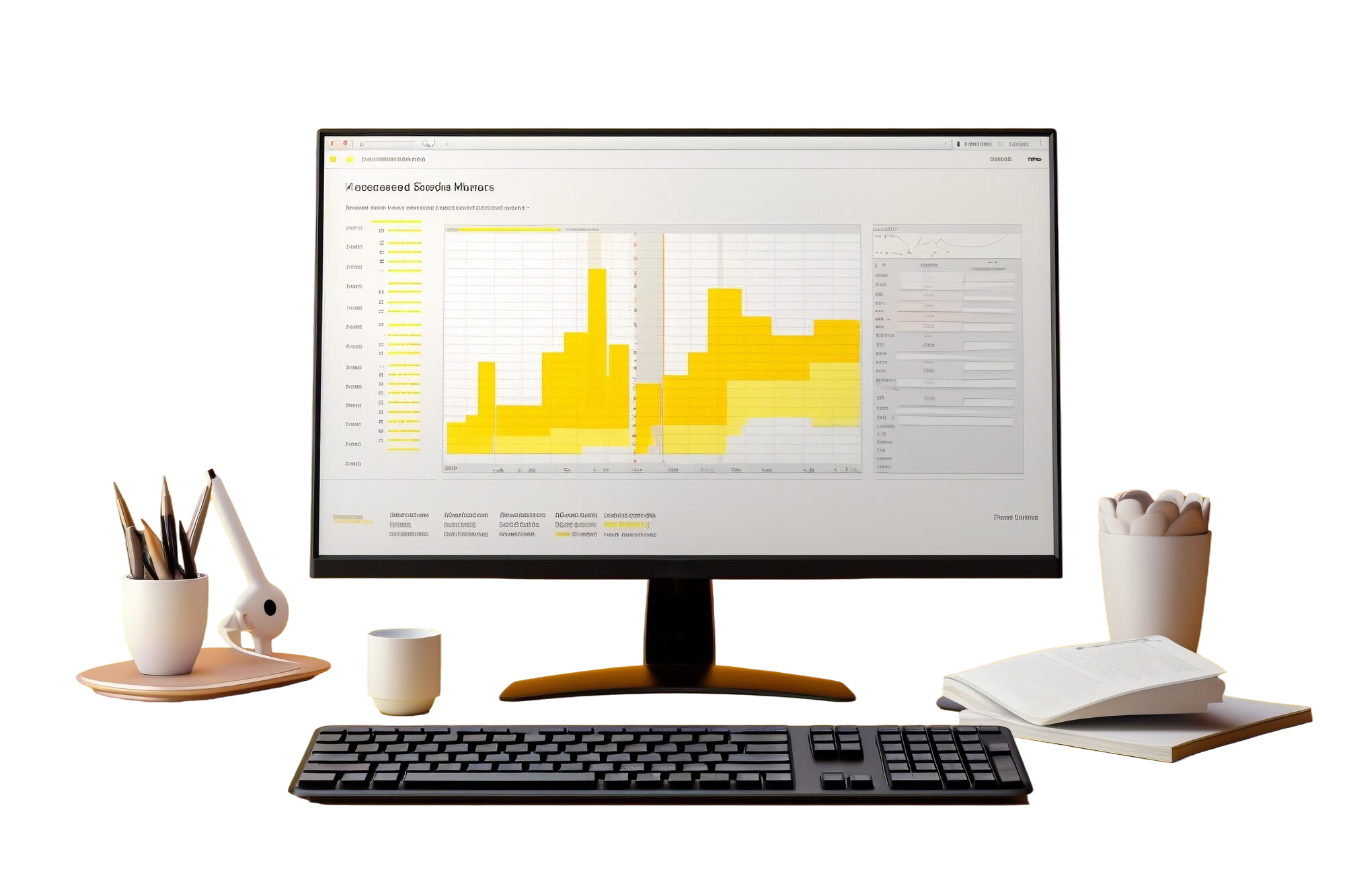
What You Will Learn ?
- Extract, transform, and load operations using advanced Power BI features to create interactive dashboards and reports.
- Data cleaning, transformation, and modeling using Power Query and Power Pivot.
- Performing complex database access with SQL expertise and deriving insightful information using advanced bi-level expertise, logical SQL query writing.
- Data wrangling, data visualization, and data analysis using Python.
- Business problem solving while performing DAX formulae and data modeling techniques.
- Connection of different data sources, automating them for update relays along with real-time performance monitoring for up-to-date analytics.
Special Offer: Enroll for $499 – Get 10% OFF Now!
Program Details
Mode: Live Online + Self-Paced Access
Support: 24/7 Mentor & Learning
Assistance Certification: Guidance for all Microsoft Azure Data Engineering Certifications.
Hands-On Learning
- Real project work for every module
- Comprehensive capstone project using Power BI and SQL
- Assistance with interview prep and resume crafting


Course Outline
Master Business Intelligence & Data Analytics: From Data to Decisions
At Global Teq, we have developed a full-package step-by-step lasting data analytics course to teach beginners, current and future professionals, and even those considering switching jobs, modern data analytics skills. This challenging data analytics course for beginners incorporates all essentials and much more, like Power BI, Power Query, Power Pivot, Python, and SQL—because they are key components for achieving reasonable decisions from data in preferred companies.
No matter if you are new to the workforce or are looking to learn new skills, this data analysis online course guarantees you will be ready for the industry with valuable work experience, helpful assignments, and guidance from industry professionals.

POWER BI MODULES
MODULE 1 : Introduction to Power BI
- What is Power BI?
- Understanding Power BI Components – Desktop, Service, Mobile, and Gateway
- Installation and Setup
- Connecting to Data Sources
- Power BI Architecture
- Power BI Interface: Overview
- Q&A Module
MODULE 2 : Power Query – Preparing Data
- Starting with Power Query Editor
- Shaping and Importing Data
- Removing duplicates, Filtering Rows, and Splitting Columns
- Merging, Appending Queries
- Adding conditional custom and calculated columns
- Aggregating and grouping data
- Pre-Requisites in Power BI Basics
- Power BI Desktop
- Power BI Overview/ Introduction video
- Downloading and Setting up Power BI Desktop
- Using M Language: Editing Queries in Power BI
- Introduction to BI Concepts: Understanding Databases and Tables
- Report Building with Power BI
- Using M Language Basics
- Query Dependencies View
- Power BI Labs
- Hands-on practice cleaning and transforming data.
- Assignment 1: Power Query clean data module.
- Starting with Power Query Editor
MODULE 3 : Working with Power Pivot
- Adding Power Pivot
- Building Relationships and Understanding Cardinality
- Star Schema Vs Both Sides Schema
- Building Data models: Create Hierarchies
- DAX Introduction
- Data Approval Expressions
- Calculated columns vs Measures
- Time intelligence functions
- Practical assignment of using KPI Controls and Computations
- Assignment 2: Sales Data Set Model.
MODULE 4 : Power BI Visualizations
- Understanding visual elements
- Creating Bar, Line, Pie, SCM, and combo charts.
- Using cards, KPI classics and sup, tables and matrices, Slicers and filters, Drill down and through
- Bookmarks and buttons, Reports, themes and formatting.
- Custom visual designs across app sources.
- Best practices for interactive dashboards.
- Power BI feature lab for building sales dashboards.
MODULE 5 : Sharing Reports and Power BI Service
- Publishing Powered Reports to Power BI
- Managing workspaces, creating and managing dashboards using reports
- Sharing and collaborating
- Setting data refresh schedules, Dataflows, Row-Level Security, and Power BI lag setup
- Mobile viewing configuration
- Lab: Dashboard sharing and setting refresh schedules
PYTHON MODULE
- Install and configure Python software
- Tech IDEs: Jupyter to VSCode
- Variables, data methods, and operators
- Branch coding, loops, functions, and methods
- Handling errors and debugging
- Python Packages: NumPy, Pandas, Matplotlib
- Lab: Data Manipulation with Pandas
- Assignment: Data Cleaning of a CSV File with Python
SQL MODULE
This is the ideal SQL for beginners course to build your data querying skills.
- Databases and Basics of SQL
- Writing Simple SQL Statements for Information Retrieval
- Data Filtering with WHERE Clause
- Using ORDER BY, LIMIT, and DISTINCT
- Aggregation using GROUP BY and HAVING
- Joins (INNER, LEFT, RIGHT, FULL OUTER JOIN)
- Subqueries and Nested Queries
- Working with Views
- Window Functions (RANK, ROW_NUMBER, NTILE)
- Data Manipulation (Insert, Update, Delete)
- Lab: Explore and Query a Sales Database
- Assignment: Develop Comprehensive SQL Queries for a Business Scenario
Your Next Steps
This data analytics course helps build a foundation for further study or entry-level positions, including but not limited to:
- Junior Data Analyst
- Reporting Analyst
- Business Intelligence Associate
- Marketing Associate – Data Driven

Training Career Transition

Sanya Rao
Data Analyst | USA
Data Analyst | USA
I joined Global Teq to switch my career. I didn’t have a tech background, but the Power BI and SQL courses were easy to follow and very practical. The mentors were helpful, and the projects gave me real experience. In just a few months, I got my first job as a Data Analyst. It really changed my life!
Previous Role: Data Analyst
New Role: Customer Support Executive ➝ Data Analyst

FAQ's
Will I get hands-on experience?
Yes! You’ll work on practical case studies, build interactive dashboards, run queries, and create reports—just like you would on the job. Our data analysis online course is designed to ensure real-world, hands-on learning.
What makes Global Teq’s Data Analytics course different?
- 100% live training with industry experts (unlike typical data analytics courses for beginners)
- Real-world projects and dashboards aligned with business intelligence courses
- Resume and interview preparation
- Personalized mentorship and support throughout the data analysis online course
Can I take this course if I’m a college student?
Yes! Many of our students join while in college to boost their job-readiness and stand out during campus placements or internships. Our data analytics course for beginners is perfect for students who want a career edge.
Can I pursue this course while doing a full-time job?
Yes. We offer flexible schedules (evening/weekend classes), so working professionals can balance learning with work. That’s why our data analysis online course is ideal for both students and professionals.
How is your course different from YouTube or free videos?
We offer: Structured, step-by-step learning, ideal for a sql for beginners course
Real-time interaction with experts, unlike free business intelligence courses
Mentorship & project feedback
Career support after course completion
Will I work on real business case studies?
Yes. You’ll work on projects from industries like e-commerce, healthcare, and finance. These simulate actual analyst tasks so you’re job-ready and well-prepared through our data analytics course for beginners.
Can I learn Data Analytics without a tech or math background?
Yes! We start from scratch. Our programs are designed for beginners—whether you’re from business, finance, marketing, or are completely new to the tech world. This makes our course one of the most beginner-friendly business intelligence courses and an excellent data analysis online course.