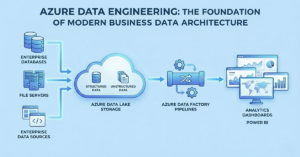Power BI Certification Course – Global Teq
Learn Microsoft Power BI course content from industry experts through hands-on training, real-time dashboards, and job-ready projects. This Power BI training prepares you for real-world business challenges and helps you stand out in the analytics job market

Course Overview
This Power BI course for beginners covers everything you need to become a skilled Power Business Intelligence professional. From connecting data sources to publishing interactive dashboards, you’ll master the entire Power BI suite — Desktop, Service, and Mobile — while working on real-time projects.
![]() Beginner-Friendly – No prior coding required
Beginner-Friendly – No prior coding required ![]() 6 Weeks of Instructor-Led Live Training
6 Weeks of Instructor-Led Live Training![]() Real-Time Projects & Business Use Cases
Real-Time Projects & Business Use Cases
![]() 100% Job-Ready Training
100% Job-Ready Training![]() 24/7 Learning Portal Access
24/7 Learning Portal Access![]() Dedicated Career Support
Dedicated Career Support
Tools Covered
Power BI Desktop
Power BI Service
Power BI Mobile
Power Query
Power Pivot
Power View
DAX
SQL
Prerequisites
- High School Diploma or equivalent
- Basic understanding of Excel or data concepts
- Interest in data analysis and visualization
- No prior coding or BI experience required — this Power BI course for beginners is beginner-friendly
Who Should Enroll?
- Beginners & Fresh Graduates
- Working Professionals transitioning to BI roles
- Data Analysts, Reporting Specialists
- Anyone with a keen interest in data & dashboards can enroll for this course.

Course Modules
Module 1: Getting Started with Power BI
- Introduction to BI & Power BI
- Installing Power BI Desktop
- Understanding the Interface & Features
Module 2: Connecting & Transforming Data
- Connecting to Excel, SQL, Web & Cloud Sources
- Power Query Basics
- Data Cleaning & Transformation Techniques
Module 3: Data Modeling & DAX
- Relationships & Data Modeling
- Measures, Calculated Columns
- Mastering DAX Functions (SUMX, FILTER, CALCULATE, etc.)
Module 4: Creating Dashboards & Reports
- Designing Visual Reports
- Creating Charts, Slicers, KPIs, Custom Visuals
- Best Practices in Dashboard Design
Module 5: Publishing & Sharing Reports
- Power BI Service Overview
- Creating Workspaces
- Sharing Dashboards, Setting Up Schedules
Module 6: Advanced Analytics & Power BI Mobile
- Row-Level Security
- Power BI Mobile Optimization
- Performance Tuning
Module 7: Basics of SQL for Power BI
- Writing SQL Queries
- Data Retrieval Techniques
- Integrating SQL with Power BI
Hands-On Projects
You’ll work on real-world scenarios like:
Sales
Performance
Marketing Campaigns
HR Employee Insights
Financial KPI Dashboard
End-to-End BI Case Study
Career Readiness Support
- Custom Resume Building – Highlight Microsoft Power BI course skills & projects
- LinkedIn Profile Optimization
- Mock Interviews with Real Hiring Panels
- Interview Q&A Sessions + HR Guidance
- Job Referrals through Partner Network

Certification
Support to prepare for the Microsoft Power BI Certification
Certification Training Career Transition

Neel Roy
BI Developer | India
Power BI Helped Me Level Up—40% Salary Boost!
Joining Global Teq was the turning point in my career. The Power BI course offered flexible learning with recorded sessions, making it easy to upskill alongside my job. I transitioned from a Data Analyst to a BI Developer and earned a 40% salary hike. This course didn’t just upgrade my skills—it upgraded my career.
Quality Analyst → BI Developer