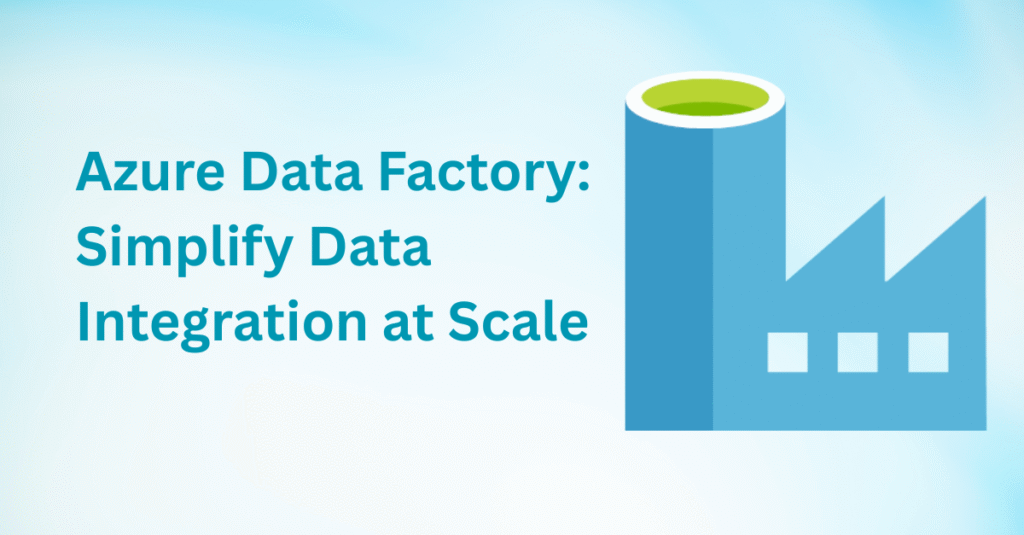
What is Azure Data Factory (ADF)?
Azure Data Factory (ADF) is Microsoft’s premier cloud-based data integration tool. It allows organizations to create, schedule, and manage data pipelines that move and transform data from diverse sources into usable formats for analytics, reporting, and business intelligence.
In simpler terms, Azure Data Factory acts as the central hub for moving and processing data in the cloud, making it an essential tool for modern data engineers.
Why Azure Data Factory is Critical in the Cloud Era
In today’s digital ecosystem, businesses are flooded with data—structured, semi-structured, and unstructured—from numerous sources. The challenge? Making sense of it all, in real time, and at scale.
Azure Data Factory solves this by:
Automating Data Workflows
No more manual data copying or cleaning. Azure Data Factory pipelines automate it all.
Connecting Disparate Systems
Integrate on-premises databases, cloud services, APIs, and more into a unified pipeline using Azure Data Factory.
Empowering Analytics & AI
Feed clean, transformed data into tools like Power BI or machine learning models with Azure Data Factory as the foundation.
Key Features of Azure Data Factory
- No-Code Development – Build pipelines visually with drag-and-drop tools in Azure Data Factory
- Over 80 Connectors – Easily integrate with SQL Server, Oracle, Salesforce, SAP, Azure Blob Storage, AWS S3, and more via Azure Data Factory
- Scalable Data Transformation – Use Mapping Data Flows in Azure Data Factory to clean and shape data with Spark under the hood
- Trigger & Schedule Pipelines – Run workflows based on time or events in Azure Data Factory
- Built-in Monitoring – Get detailed logs, alerts, and insights for pipeline health and performance directly within Azure Data Factory
Real-World Use Cases for Azure Data Factory
- Data Migration: Move data from legacy systems to Azure using Azure Data Factory
- ETL/ELT Processes: Extract, transform, and load data into Azure SQL or Data Lake with Azure Data Factory
- Data Warehousing: Prepare and deliver data to Azure Synapse Analytics for large-scale querying via Azure Data Factory
- IoT & Big Data Pipelines: Collect and process sensor or log data for real-time analytics through Azure Data Factory
- AI/ML Preparation: Transform raw data into features for machine learning models using Azure Data Factory
Career Benefits: Why You Should Learn Azure Data Factory
Mastering Azure Data Factory equips you with in-demand skills for today’s cloud-first data roles.
Top Roles Using Azure Data Factory:
- Azure Data Engineer
- Data Integration Specialist
- Cloud Data Architect
- ETL Developer
- BI Engineer
Increased Demand for Azure Data Factory Skills
With the rise of Azure in enterprise environments, knowing Azure Data Factory sets you apart in the job market, especially for roles in data engineering, analytics, and cloud architecture.
Global Teq’s Azure Data Engineering Program – Learn Azure Data Factory Hands-On
Enroll in our Microsoft Azure Data Engineering Course and gain:
- Step-by-step Azure Data Factory training with real-world projects
- Integration with Azure Data Lake, Synapse, Power BI, and Azure Data Factory
- Resume-building, interview prep, and job assistance for Azure Data Factory careers
- 24/7 mentor support and lifetime access to Azure Data Factory courseware
🚀 Take Your First Step into Cloud Data Engineering!
Join our FREE Azure Demo Session and explore the power of Azure Data Factory with live walkthroughs.
👉 Register Now – Limited Seats Available!
FAQ’s:
1. Is Azure Data Factory easy to learn for beginners?
Yes. Azure Data Factory offers a visual, no-code interface, making it beginner-friendly. However, understanding basic data concepts (ETL, data sources) helps. Our course starts from scratch—no prior experience needed.
2. What programming languages are used in Azure Data Factory?
Azure Data Factory doesn’t require coding for most tasks. However, for advanced scenarios, JSON (for pipeline configuration) and SQL may be useful. Our course covers both essentials for Azure Data Factory use.
3. How does Azure Data Factory compare with other ETL tools like Informatica or Talend?
Azure Data Factory is cloud-native, scalable, and tightly integrated with the Azure ecosystem. It supports pay-as-you-go pricing, built-in monitoring, and global availability—giving it an edge for cloud-first environments.
4. Can Azure Data Factory be used for real-time data processing?
Azure Data Factory is primarily for batch processing, but it can trigger near real-time workflows using event-based triggers. For real-time streaming, Azure Stream Analytics complements Azure Data Factory.
5. Will I get hands-on practice in your Azure course?
Yes! Our course includes live labs, real-world projects, and guided tasks on Azure Data Factory and other key tools like Azure Synapse, Power BI, and Azure Storage.
6. What are the prerequisites to learn Azure Data Factory?
Basic knowledge of data concepts (like tables, files, databases) helps. No prior cloud or coding experience is required. We cover everything from basics to advanced Azure Data Factory use cases.






