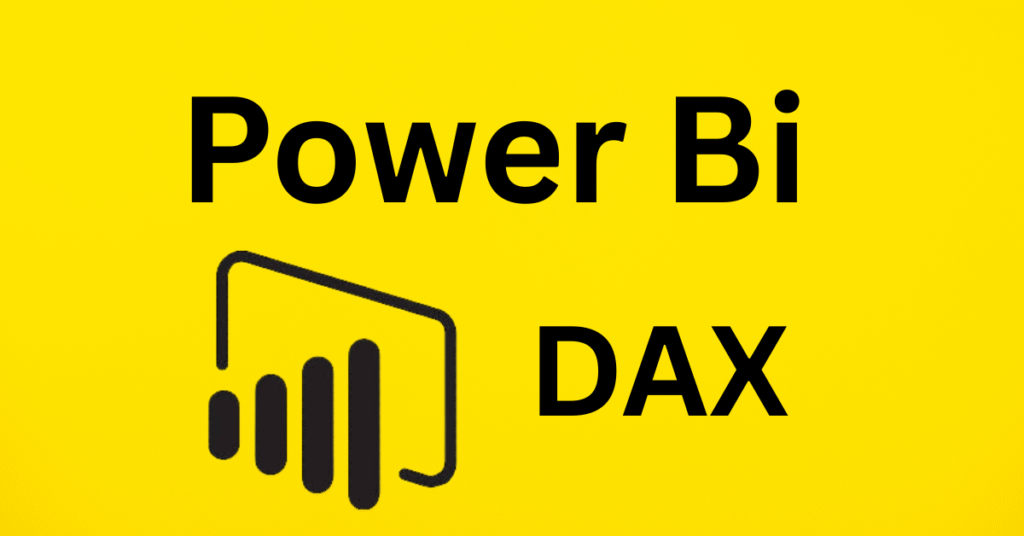
Businesses today generate enormous amounts of data—but the real value comes not from storing it, but from analyzing it effectively. While Power BI provides powerful visualization features, what truly makes your reports meaningful is the ability to perform advanced calculations and create business logic. That’s where DAX, or Data Analysis Expressions, really shines in Power BI.
If you’re exploring an online Power BI training program or enrolling in a Data Analytics course, mastering Power BI data modeling with DAX is one of the most critical skills you’ll need. Without DAX, you’ll only scratch the surface of what Power BI can do. With it, you’ll unlock deeper insights, interactive dashboards, and decision-ready reports.
What is DAX in Power BI?
DAX (Data Analysis Expressions) is a formula language developed by Microsoft for Power BI, Power Pivot, and SQL Server Analysis Services (SSAS). Just as formulas in Excel help you calculate totals or averages, DAX goes further by allowing you to:
- Build measures and calculated columns
- Implement time intelligence (like year-to-date growth)
- Define KPIs that align with business goals
- Handle relationships between multiple tables
Basically, DAX is the engine behind data modeling in Power BI. It ensures that your dashboards are not just pretty visuals but are backed by meaningful, accurate calculations.
Why You Need DAX in Power BI
Imagine you’re in a Microsoft Power BI training session. You learn to create charts and tables, but they only show simple sums or averages. That’s fine, but real businesses need more:
- Year-over-Year Growth to see performance trends
- Profit Margins & ROI for finance teams
- Customer Lifetime Value for marketing analysis
- Headcount Trends for HR reporting
This is where Power BI data modeling with DAX comes in. It gives you the flexibility to perform custom calculations that answer real business questions.
Key Features of DAX in Power BI
1. Advanced Calculations
From calculating running totals to building weighted averages, DAX makes it possible to customize your analytics.
2. Time Intelligence
DAX includes powerful time functions such as:
- TOTALYTD (Year-to-date totals)
- SAMEPERIODLASTYEAR (Compare this year vs last year)
- DATESMTD (Month-to-date analysis)
These functions are essential in financial and sales dashboards.
3. Context Awareness
Unlike Excel, DAX calculations adapt based on filter context and row context, which means your measures automatically adjust when users apply slicers or filters in Power BI.
4. Seamless Integration
DAX works closely with Power Query to get your data ready and with Power View to help you visualize it. Together, they form a complete analytics workflow.
Benefits of Power BI Data Modeling with DAX
- Smarter Insights – Go beyond totals and averages with deep calculations.
- Dynamic Reports – Dashboards update automatically when filters change.
- Professional Analytics – Create finance-grade, sales-grade, and operations-grade reports.
- Scalability – Handle large datasets without compromising performance.
- Business Impact – Turn raw numbers into metrics that drive decisions.
This is why every online Power BI training program emphasizes DAX—it’s the difference between basic reporting and advanced analytics.
DAX vs Power Query vs Power View
To excel in Microsoft Power BI training, it’s crucial to understand how these three parts fit together:
- Power Query → takes care of cleaning, shaping, and preparing your data.
- Power BI data modeling with DAX → can incorporate business logic and perform complex calculations effortlessly.
- Power View → Transforms the modeled data into interactive dashboards.
When combined, these three create a complete Data Analytics solution.
Real-World Use Cases of DAX in Power BI
- Sales Analytics – Compare quarterly or yearly performance with calculated measures.
- Financial Dashboards – Build KPIs like gross margin, operating profit, and ROI.
- Customer Analytics – Track churn, retention, and lifetime value.
- Operations Reporting – Monitor supply chain efficiency with time-based analysis.
- HR Dashboards – Calculate turnover rates, headcount growth, and employee costs.
These are the exact applications covered in most Data Analytics courses and Microsoft Power BI training programs, because they demonstrate how DAX is applied in real business scenarios.
Final Thoughts
DAX in Power BI is not just another formula language—it’s the foundation of advanced data modeling. Using DAX, you can unlock a world of calculations that transform your dashboards into smarter, more engaging tools that are always ready for decision-making.
If you’re planning to upskill through an online Power BI training program or a Data Analytics course, mastering Power BI data modeling with DAX is a must. It will not only strengthen your analytics skills but also make you stand out in today’s data-driven job market.
FAQ’s:
1. What does DAX mean in Power BI?
In Power BI, DAX refers to Data Analysis Expressions. This formula language is key for performing complex calculations and analyses effectively
2. Why is DAX important in Microsoft Power BI training?
Because it allows you to perform custom calculations, time-based analysis, and build KPIs—skills required in every Data Analytics course.
3. Do I need coding skills to learn DAX?
No. DAX is similar to Excel formulas, making it beginner-friendly for those in online Power BI training programs.
4. How does DAX help in Power BI data modeling?
DAX enhances your data model by creating measures, calculated columns, and KPIs that improve the quality of your dashboards.
5. Can DAX handle enterprise-level data?
Yes. DAX is optimized to work with large datasets, making it ideal for enterprise Data Analytics solutions.






